Patty Joyce & I are on the Celebration & Support committee at school. We were a rather busy committee during the second semester and had a lot of e-mails going between all of the committee members. I have been typing the minutes of our meetings and e-mailing them to everyone else. I have created a Google Doc with the form for our minutes. This way anyone in the committee can add to the document and everyone see what is in the minutes. We can also use the Google Doc to communicate between one another when we are planning various events. I think this will make communication a lot easier between all of us.
I already had an account on Google Reader that I set up when doing the 23 Things last summer. When I got on the Reader yesterday, it added three of the 11 Tool blogs I am following automatically, but left off one. I don't know why.
I also have several other blogs and sites on there to follow. The Rick Steves blog is personal interest, because I love to travel. The UN and news sites are for the Model UN group and my World Area Studies class. Having everything at one place is really convenient. Instead of making a long list of sites for students to visit, I can show them one site... the Google Reader... that has a lot of information in one place. That is the benefit of Google Reader... I can put various news sites all in one place instead of having to go to lots of different sites.
11 Tools Reflection
15 years ago
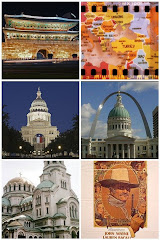
I couldn't agree with you more in regards to the committee we were on, Google Doc would be so much better than keeping tract of all the different emails.I love Rick Steves.
ReplyDeleteWhen I set up the Google Doc, it would only accept your e-mail. As soon as the rest of the committee starts doing 11 Tools, I'll invite them again.
ReplyDelete