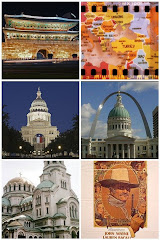1. Favorite tools... (a) maybe Diigo. I need to work with that more this summer. I discovered Delicious last summer doing 23 Things and I love Delicious. I am interested in the annotation feature of Diigo. I sometimes put articles on Delicious. Adding annotations for the students to have, showing why I included that article would be good. I would also like students to annotate what they add to the site
(b) image generators. If a student can represent visually what they are learning, is gives another layer of understanding for them. It is interesting to see how students perceive what they are learning through creating a visual.
(c) digital citizenship... evaluating sources. In my 12th grade class, students have to learn to evaluate print sources for a Document Based Question. We use four points for each document... origin of the document, author's purpose in writing or creating the document, value to the reader, limitations. I want to use those four points and have students evaluate Internet sources. I want students to learn that they should evaluate what they read on the web, the same as they would do with any print materials.
2. Between 23 Things and the 11 Tools, I have come to recognize there are many different ways students can show what they are learning. It is no longer necessary that students produce a product using simply pen and paper. There is a wide range of digital methods that can be used.
3. I don't know that I have any unexpected outcomes from the 11 Tools. Even though I have learned a lot, I can see there is so much on the web, I still feel somewhat intimidated. However, I know that my students can do so many things and that I just need to relax, give them the choices and options and let them carry their learning in ways that make sense for them.
11 Tools Reflection
14 years ago