I tried to create a PhotoStory about the Truman Doctrine. Putting in narration is the tricky part. I can't seem to get that to work on the school computer and I do not have a microphone on my home computer. I did click on the red dot, recorded a little narration. The space of time was present, but no talking.
Students could use digital storytelling rather than getting up and doing an oral report in class. Since students want to read their report many times, creating a digital story, showing it to the class, then commenting on points they believe to be most important could make a student's report more interesting.
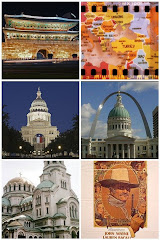
Valery,
ReplyDeleteI also have trouble with posting my photostory. Is there any chance that you could give me some steps on how to to post it? They told us to save it on wmv and I have no clue what it is and where to get it. My work laptop does not want to log me in, I do not have wmv on my home computer.
Thank you!!!!
I have to do the photostory on our school laptop. I found photostory by going to Start, Programs, Applications. It is Photostory 3 for Windows. Do not have photostory on my home computer.
ReplyDeleteWhen you use the photostory on our school laptop, it is set up to save using .wmv
If you can't log onto your school computer, I don't know what to tell you. Maybe you can send an e-mail to Doris to see if she can help you get back on.
I have done my photostory project and believe I'm importing it properly, however the processing is taking over an hour and is still not posted. Please advise
ReplyDelete